Harper Architecture
Before diving deep into APIs and configuration, it helps to understand the big picture of how Harper works.
Harper uses a three-layer architecture designed for distributed, edge-first computing. Each layer builds on the next, letting you start simple and scale as your app grows.
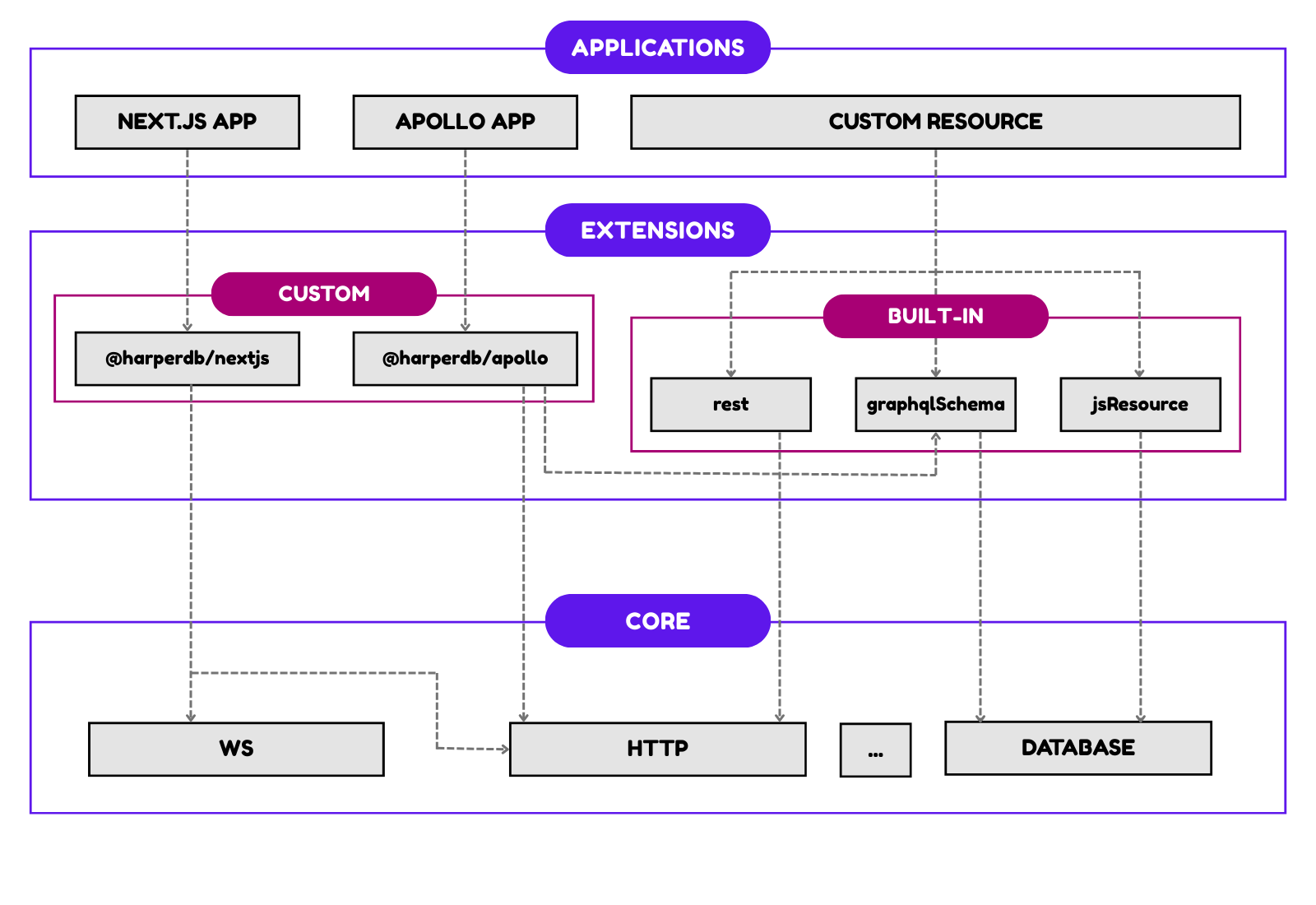
At a high level:
- Core services handle data, networking, and files.
- Plugins layer in reusable features (REST, GraphQL, Next.js, etc.).
- Applications bring everything together to deliver user-facing functionality.
💡 Why it matters: You focus on building your app, while Harper takes care of scaling, networking, and consistency behind the scenes.
Core Services
Harper ships with three essential services:
- Database → Fast storage, queries, and transactions.
- Networking → REST/HTTP, WebSockets, MQTT, and cluster communication.
- Component Management → The system that loads, configures, and connects components (applications, plugins, resources) so they work together consistently.
Think of these as Harper’s foundation—every extension and app builds on them.
Applications & Extensions
Most of your work will happen here.
Applications
Applications sit at the top layer. They’re where you implement user-facing features. Examples:
- A Next.js app served directly from Harper.
- A basic app from the Getting Started guide that defines a schema, adds a table, and automatically exposes REST endpoints with the
restextension.
Applications don’t re-invent core logic—they declare the plugins they need.
Component Configuration
Every Harper project starts with a root configuration.
This configuration declares which components (applications, plugins/extensions, resources) should be loaded and how they should be initialized.
Some components are self-contained, while others include configuration that ties into additional components. For example:
- An application in the root config might load the
restplugin. - The
restplugin exposes data from the database, so its configuration links tographqlSchema. graphqlSchemadefines the tables that the database service makes available.
This layering of configuration is what makes Harper composable: by declaring one component in your root config, you can enable entire sets of functionality.
💡 Why it matters: Instead of wiring everything manually, you declare the root config, and Harper initializes the components in the right relationships.
Resource API
At the heart of Harper is the Resource API. It gives you a unified, consistent way to interact with data.
get()→ fetch datapost()→ create data or trigger actionsput()→ replace existing datapatch()→ update part of a record
Every call is wrapped in a transaction, so multi-table operations stay consistent without extra boilerplate.
For the complete API, see the Resource reference.
💡 Why it matters: You can build reliable features—like signups, payments, or analytics—without hand-rolling transaction logic.
Transaction Model
All requests run inside automatic transactions:
- Read/write across multiple tables in a single request.
- Automatic change tracking.
- Guaranteed consistency at commit.
💡 Why it matters: You don’t have to think about database race conditions or half-finished writes—Harper guarantees integrity by default.
✅ With this architecture in mind, you can see how Harper scales from “hello world” to complex, distributed applications. Next, try putting it into practice by building your first app.